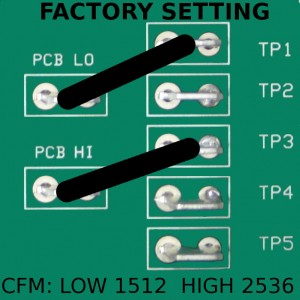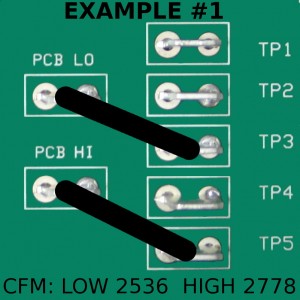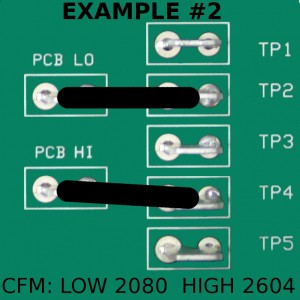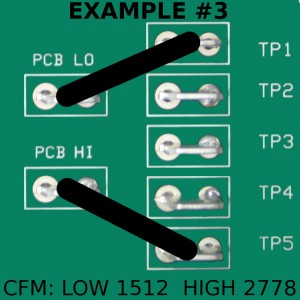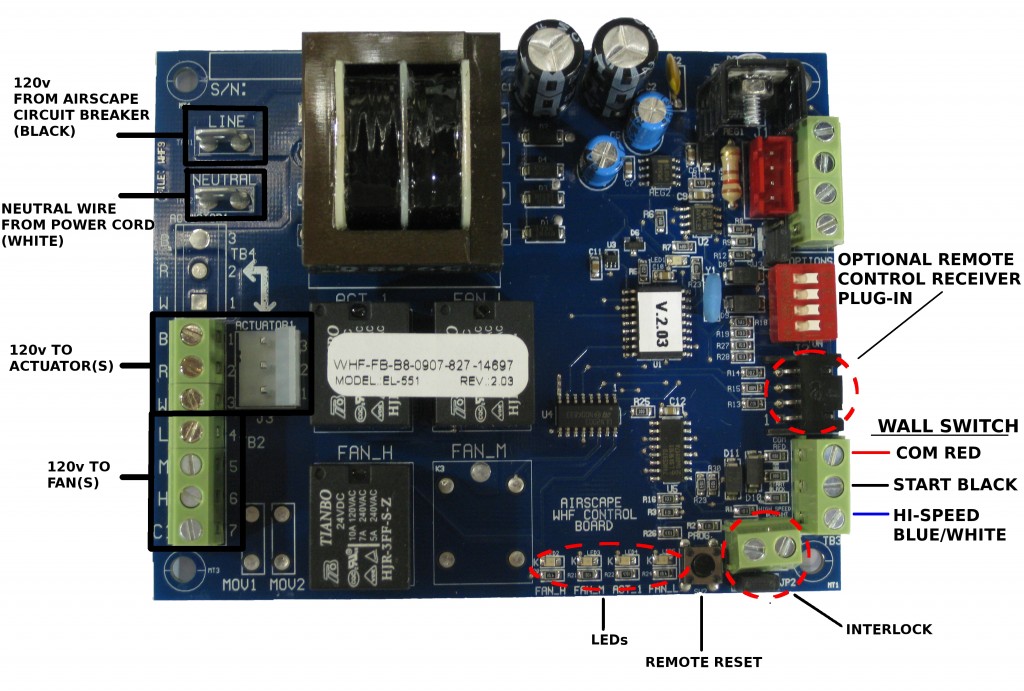As a manufacturer of environmentally friendly products, it is always our goal to find new ways to be even more green in our business practices. In January 2009 we decided to implement a foam packaging recycling program to help reduce our environmental impact. 
In order to ensure that our fans reach customers throughout the country without damage, they require robust polyethylene foam packaging. Polyethylene is a highly elastic and strong plastic that can withstand multiple impacts, making it ideal for shipping heavy objects such as whole house fans. Unfortunately, both the production and disposal of polyethylene, like all plastics, causes serious damage to the environment. In many parts of the country polyethylene foam is difficult if not impossible to recycle, so most of it ends up in a landfill.
The only way to reduce the hazards of plastic is to reduce the production of new plastic products. This is done by both decreasing overall demand and increasing the recycling of plastic. Our program allows us to reduce our need for the production of new polyethylene and also reduce the total amount of plastic being thrown away. We reuse the foam as many times as we can and then we recycle it, ensuring that the foam returned to us does not end up in a landfill.
It is immensely satisfying to us that we have had great customer response to this program. Almost 1 year into the program and we have an average return rate of 42%, and the numbers are constantly increasing! My personal goal is to achieve a 50% return rate by next Spring, and with the return rates always increasing, I believe we can easily achieve this goal.
We owe a big thank you to all of our customers who have supported this program. We would also like to send out a hearty thanks to UPS, who has kindly begun waiving label printing fees and also begun offering us a discount on our return packages. With the help of UPS, our foam recycling program has been made more financially viable for us to continue in the future.

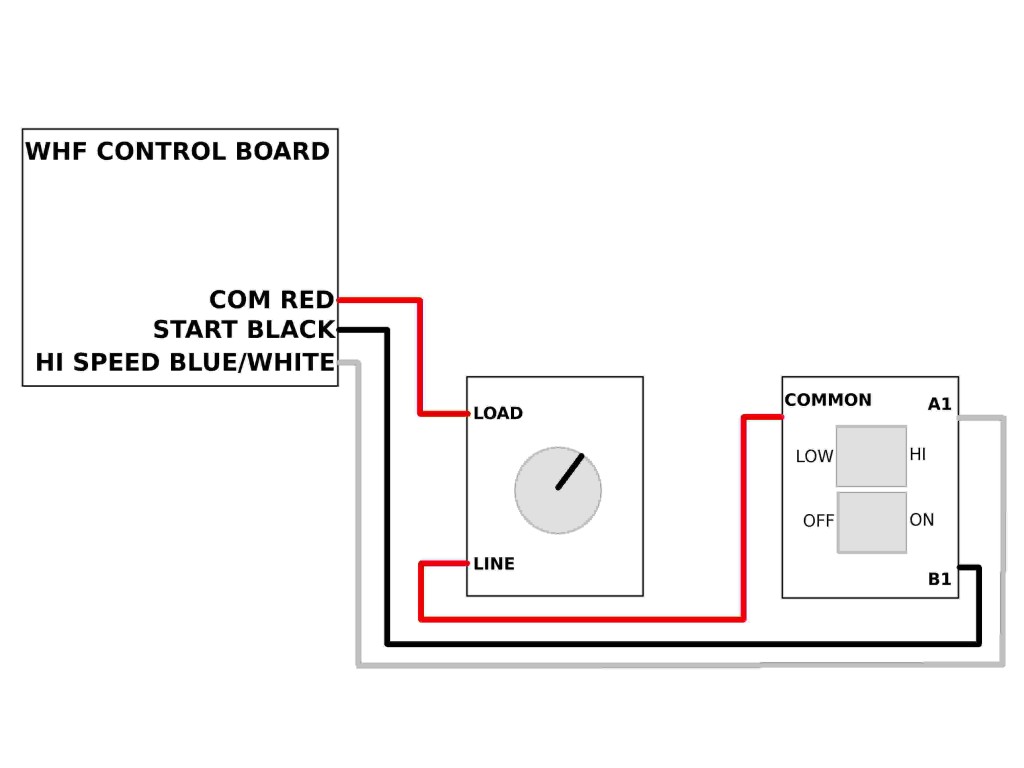
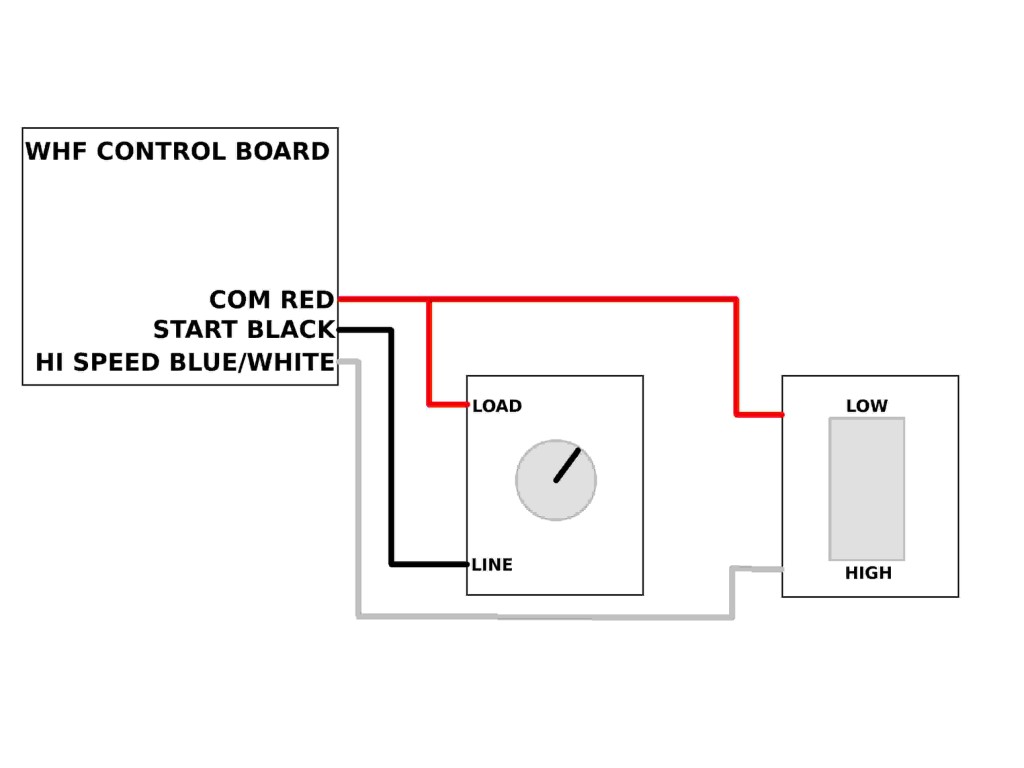

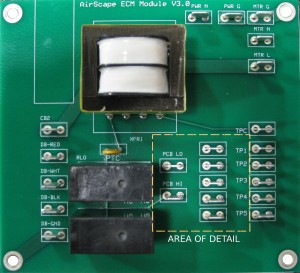 Not only does the AirScape 2.5e have phenomenally low energy use, the user can also select up to 5 different CFM settings. The 2.5e fan motor has inputs which we program at different CFM. From the factory it is set for a low speed of 1512 CFM at 42 watts and a high speed of 2536 CFM at 196 watts. Now let’s say that the factory low speed setting does not provide enough airflow to properly cool your home over night. The fan speed settings can easily be adjusted for more airflow. For example, you could change the low speed from 1512 CFM to 2080 CFM. At the same time you could also adjust the high speed setting so that the fan will move 2604 CFM on high (see example #2). This is as simple as moving the low and high speed wires on the 2.5e fan control board (located on the fan housing) to different connections. The fan speed adjustment is described below:
Not only does the AirScape 2.5e have phenomenally low energy use, the user can also select up to 5 different CFM settings. The 2.5e fan motor has inputs which we program at different CFM. From the factory it is set for a low speed of 1512 CFM at 42 watts and a high speed of 2536 CFM at 196 watts. Now let’s say that the factory low speed setting does not provide enough airflow to properly cool your home over night. The fan speed settings can easily be adjusted for more airflow. For example, you could change the low speed from 1512 CFM to 2080 CFM. At the same time you could also adjust the high speed setting so that the fan will move 2604 CFM on high (see example #2). This is as simple as moving the low and high speed wires on the 2.5e fan control board (located on the fan housing) to different connections. The fan speed adjustment is described below: