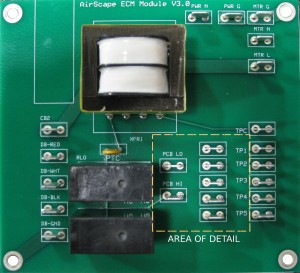 Not only does the AirScape 2.5e have phenomenally low energy use, the user can also select up to 5 different CFM settings. The 2.5e fan motor has inputs which we program at different CFM. From the factory it is set for a low speed of 1512 CFM at 42 watts and a high speed of 2536 CFM at 196 watts. Now let’s say that the factory low speed setting does not provide enough airflow to properly cool your home over night. The fan speed settings can easily be adjusted for more airflow. For example, you could change the low speed from 1512 CFM to 2080 CFM. At the same time you could also adjust the high speed setting so that the fan will move 2604 CFM on high (see example #2). This is as simple as moving the low and high speed wires on the 2.5e fan control board (located on the fan housing) to different connections. The fan speed adjustment is described below:
Not only does the AirScape 2.5e have phenomenally low energy use, the user can also select up to 5 different CFM settings. The 2.5e fan motor has inputs which we program at different CFM. From the factory it is set for a low speed of 1512 CFM at 42 watts and a high speed of 2536 CFM at 196 watts. Now let’s say that the factory low speed setting does not provide enough airflow to properly cool your home over night. The fan speed settings can easily be adjusted for more airflow. For example, you could change the low speed from 1512 CFM to 2080 CFM. At the same time you could also adjust the high speed setting so that the fan will move 2604 CFM on high (see example #2). This is as simple as moving the low and high speed wires on the 2.5e fan control board (located on the fan housing) to different connections. The fan speed adjustment is described below:
- Turn your 2.5 e off. Unplug the fan power cord and turn off power to the damper box by unplugging it or switching the circuit breaker off if hardwired.
- Remove the fan junction box cover (located on the fan housing).
- Move the low and high speed wires to different taps to adjust fan speed (see photos).
- Plug in the fan power cord and turn the damper box power back on.
- The unit is now ready to operate at the new CFM settings.
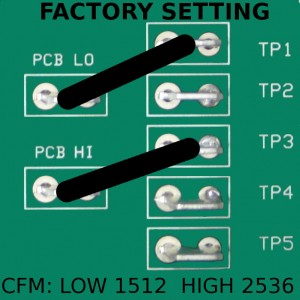
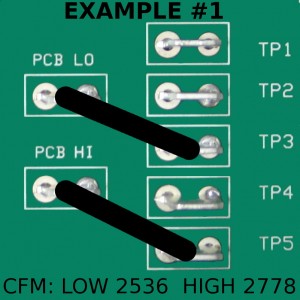
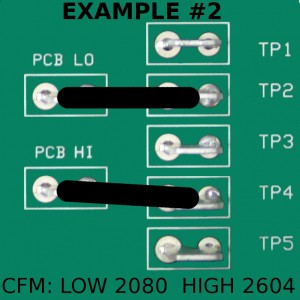
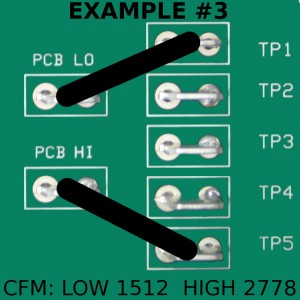
| TAP | CFM | WATTS |
|---|---|---|
| TP1 | 1512 | 43 |
| TP2 | 2080 | 108 |
| TP3 | 2536 | 197 |
| TP4 | 2604 | 216 |
| TP5 | 2778 | 258 |

This is boring…bring back the old guy. He made me laugh.
OK, we’ll cook up some funny stuff. Stay tuned.