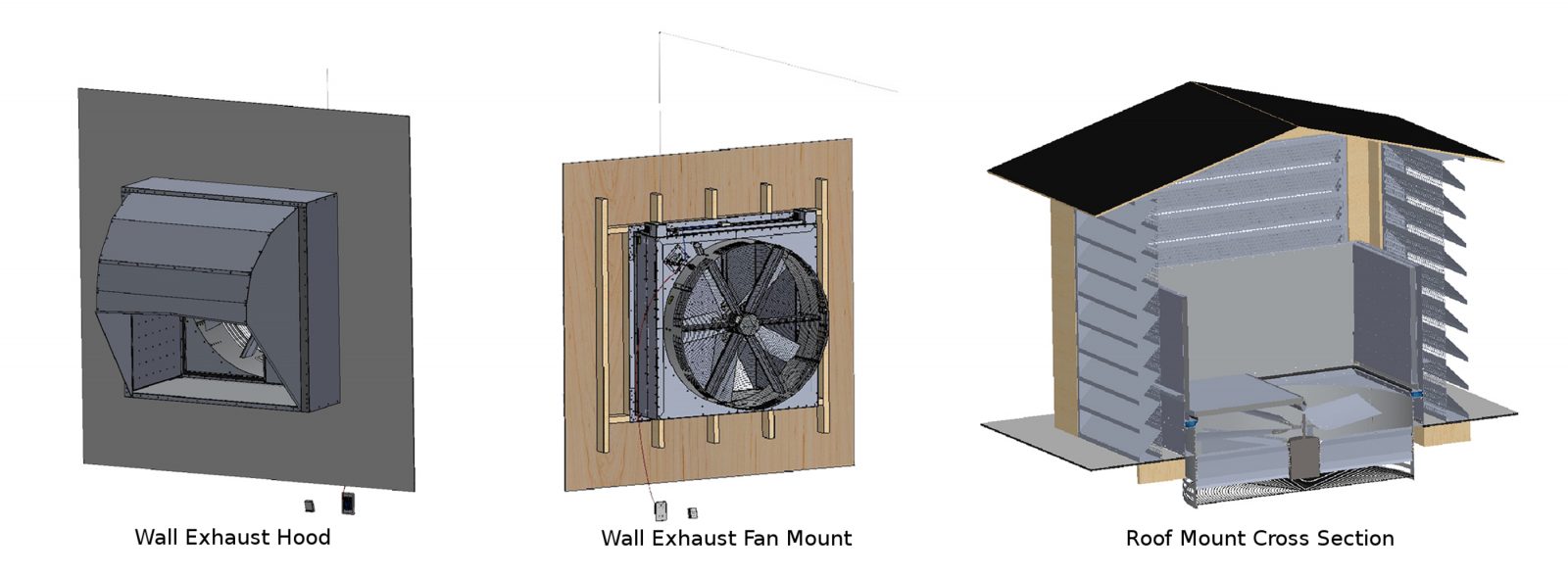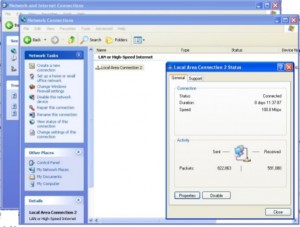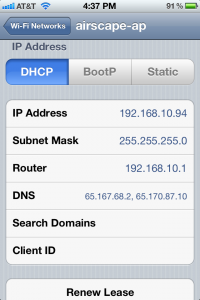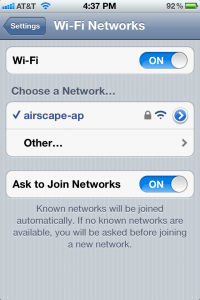How to size your WHF
We are often asked what kind of results can be expected when using a Whole House Fan, and/or what size fan should someone get based on their house size. The truth is, there are a bunch of factors to consider and no one size fits all answer – read on for things to consider when shopping for an AirScape Whole House Fan.
- Climate – Do you live in an arid or humid climate? High elevation where it cools off quickly or a lower elevation where the heat stays longer into the night? Humid climates need more airflow to feel cool, and won’t cool down as quickly at night.
- House size – Square Footage X Ceiling Height – How much volume of air needs to get moved through the house? High ceilings add a lot of air to the house that takes longer to move out of the structure so you want to take that into account in your airflow calculation.
- Insulation level/tightness of the house – Good insulation will take the house longer to heat up, but once the materials are warm, it takes a lot longer to cool down. Good insulation will need to be cooled nightly or will have trouble releasing the heat. If the attic/walls/ insulation/etc. are still warm in the morning, the house will heat up again once the fan is off. If you have very little insulation, you will be able to cool your house quickly, but it will heat up quickly the following day. The best combination is a lot of insulation with a well vented attic and a whole house fan, so the structure can be properly cooled every night.
- Personal comfort level – Do you live in a warm climate and rely heavily on A/C throughout the warm season? Do you currently sleep with windows open even if it is warmer than ideal outside for the fresh air, or because it cools off throughout the night? These 2 styles will need much different airflow in order to be happy with the results.
- Personal security – Are you comfortable opening a few windows throughout the night or only before going to bed and after you are up in the morning? Ideally you want to run the fan as long and as low as possible. All night is best to really pull out all the stored heat from the structure. If you can’t do that, you’ll want a lot more airflow to feel the cooler air faster when you can run it.
Every house and micro-climate is different, and you know yours better than anyone. Once you know what to keep in mind, you can calculate your house volume and look at the recommendations for airflow:
Air Flow Recommendation Ranges*
First, calculate the volume of air in your house.
SQ ft x Avg Ceiling Height = approx volume of air in the house (ex: 1500sf x 8 = 12000cf)
Then, divide that by the cfm of the fan to get the time it takes to complete 1 full air exchange.
(ex: 12000cf / 1700 cfm = 7min air exchanges on high speed of 1700 WHF)
Or, divide it by the desired airflow (see below) to find out the cfm needed to achieve results.
(ex: 12000cf / 5 min = 2400cfm)
Here are the ranges I have found to be effective assuming your home has adequate insulation and is relatively airtight to store the cool air from the previous night through the next day:
3-4min = “Pull the hat off your head.” Moves air fast enough to dry the skin in a humid climate.
4-6min = Eliminate A/C in a dry climate – moves air fast enough to simulate the 68-70 degree consistent climate produced by A/C in a moderate, arid climate.
6-8min = Great airflow, esp. for the West Coast. You will not be able to run the fan until after it cools off in the evening, but it should only take 2-3 air exchanges to notice a nice drop in temperature and be comfortable. You can usually still feel a slight breeze depending on how many windows you open and if outside temp is significantly cooler than indoor temp (10 degrees). This is the minimum airflow we generally recommend.
8-10min = Slower air exchanges, but still moves the air fast enough to cool the structure (assuming the outside air is cool). Likely you will not physically feel this air moving over your skin. This can be adequate airflow in mild climates and well sealed houses. Not recommended for people who currently rely heavily on A/C.
10-12min = Usually this can keep ahead of the heat radiating out of the structure, but it will take a while to cool down in the evening and you will not feel any type of breeze or draft over your skin. This is really the bare minimum for airflow. The fan will need to run all night to see efficient cooling. Usually only recommended for people without A/C in mild climates.
AirScape WHF airflows on their highest speed*:
1700 LiftLock / Ventura = 1696 cfm / 1545 cfm
2500 Liftlock/LL Ducted = 2698 cfm / 2276 cfm
3200 Sierra / Ventura = 3253 cfm / 3132 cfm
3400 Sierra / Ventura = 3440 cfm / 3342 cfm
5300 Sierra / Ventura / X9 = 5527 cfm / 5497 / 5212 cfm
*Ideally, choose a fan that has a high speed more than you think you need, so you can use it on the middle speeds, which are more efficient, but you can add air if you want or need to. Our fans all have 10 speeds, so finding one with a middle speed that fits your goals gives you lots of room to handle heat waves and hotter days.
Last, remember to check to make sure you have enough attic clearance (many units need 48″ height) and enough ATTIC VENTING. If you don’t, it is much better to add attic venting than to get a smaller fan.
More questions? Give us a call at 866.448.4187.
We’re happy to talk about your specific needs to find the best Whole House Fan for you.